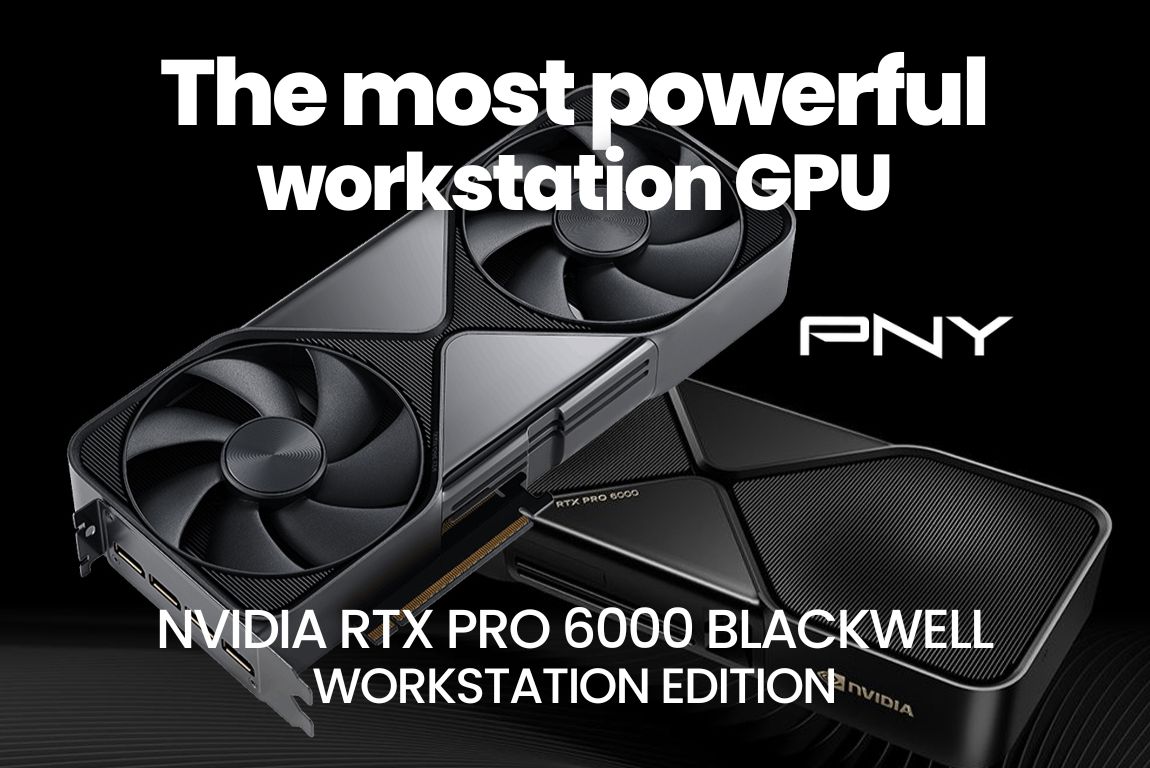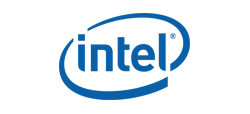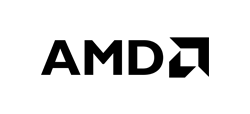After assessing your resource requirements, budget, and server type, you can now purchase your small business server through Server Store.
Selecting the correct server for a small business can be a daunting task. With so many server types, processors, hard drives, and other features to consider, it can be challenging to know where to start. Fortunately, there are only four key elements to consider when selecting a small business server.
This article explains how to choose the best server for your needs.
What can servers be used for in a small business?
A server is a computer located in a data center or on premise that is always connected to the internet and remains powered on. It can be used to host a variety of services and applications to help businesses reach their goals and objectives.
A powerful server can handle all of the below tasks at once, but it may be more beneficial to divide the workload between multiple smaller servers instead of relying on a single source.
They can be used for:
- Sharing files
- Hosting websites, SaaS apps, or eCommerce stores
- Backing up data
- Storing documents
- Providing virtual desktops
- Collaborating on documents
- Cloud storing
- Supporting virtual servers
- Email hosting
Choosing a server for a small business.
Research:
Based on the application you need to run; the first step is to research server specs.
- Write a list of every application you will run on the server.
- Make a note of how many users there will be, both now and in the future
- Look on Google for advice and research conducted by other people that show how much server resources this application will use.
- Remember to add 20% to account for spikes in usage.
- Talk to a member of our team. If you’re not sure and you want to speak to an expert, our friendly team are always happy to help.
Server Location:
There are two main locations when you set up a server for a small business; a server that will be in your office and hosting a server in the cloud.
Advantages of a server in your office:
- It could end up being the cheaper option in the long run.
- The hardware cost is single up-front payment or can be spread over monthly or quarterly payments through a business lease.
Disadvantages of a server in your office:
- The electricity may be expensive to power and cool the server.
- Out of warranty replacement of faulty hardware may be expensive.
- Inadequate cooling infrastructure and fire suppression.
- The hardware can become outdated quicker than the cloud.
Advantages of a server in the cloud:
- Early fire protection/fire suppression
- Latest hardware upgrades anytime
- 24/7 security
- Powering and cooling server has no addition cost. Server Budget

When determining the cost of a server, it is essential to consider several factors. Whether you are renting or owning a server, these elements can influence the overall expense. Every business is unique, so use this advice to help guide you towards a more cost-effective solution.
Choose Server Type
If you're looking to host your server in a data center, you'll need to decide between two main types:
- Hybrid Servers
- Dedicated Servers
Hybrid Servers:
These servers are shared by a few users who each have their own isolated OS environment. They are the best for less powerful and less volume applications.
Dedicated Servers:
These servers are high performance, mission critical applications, dedicated to one client.
Order your server.